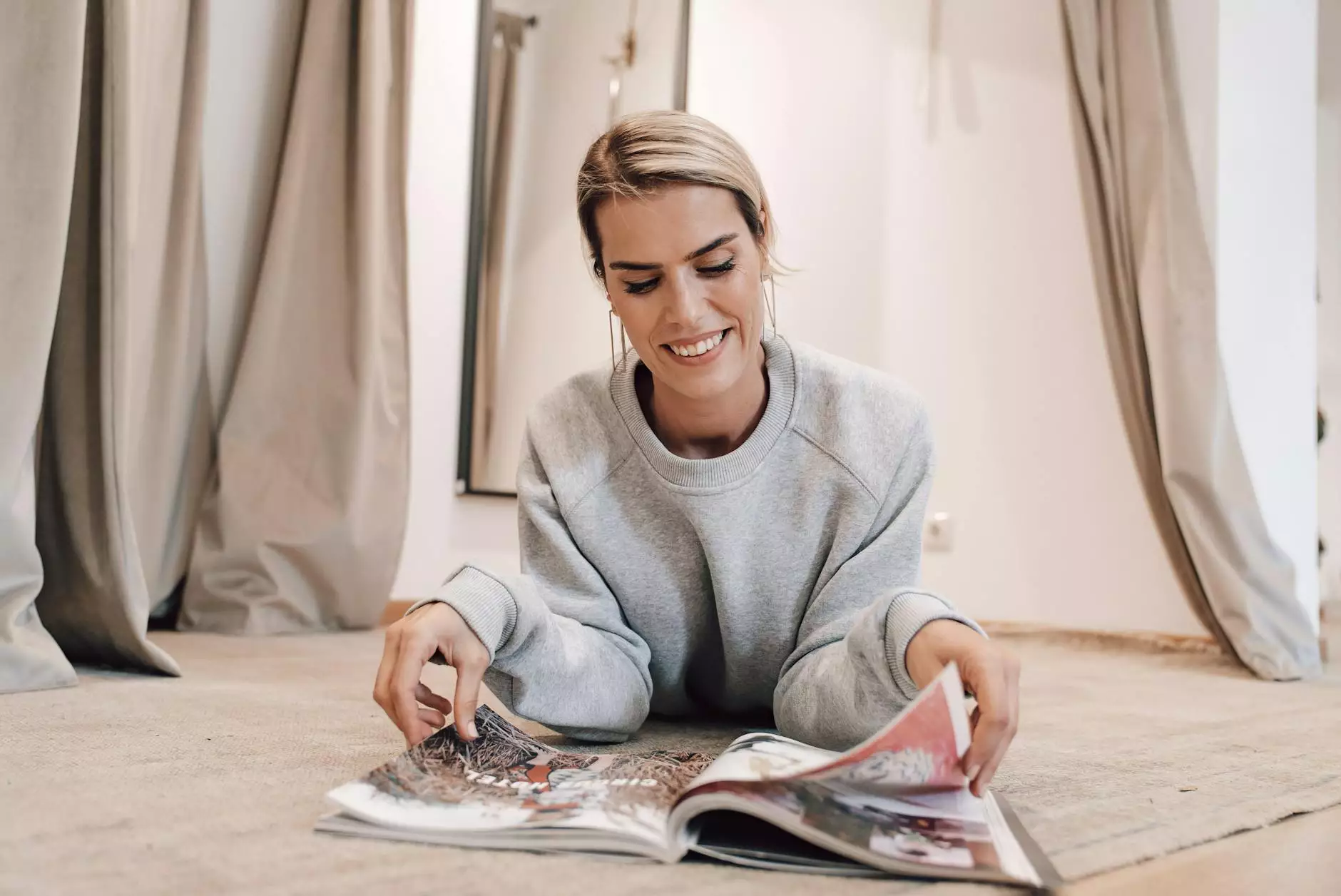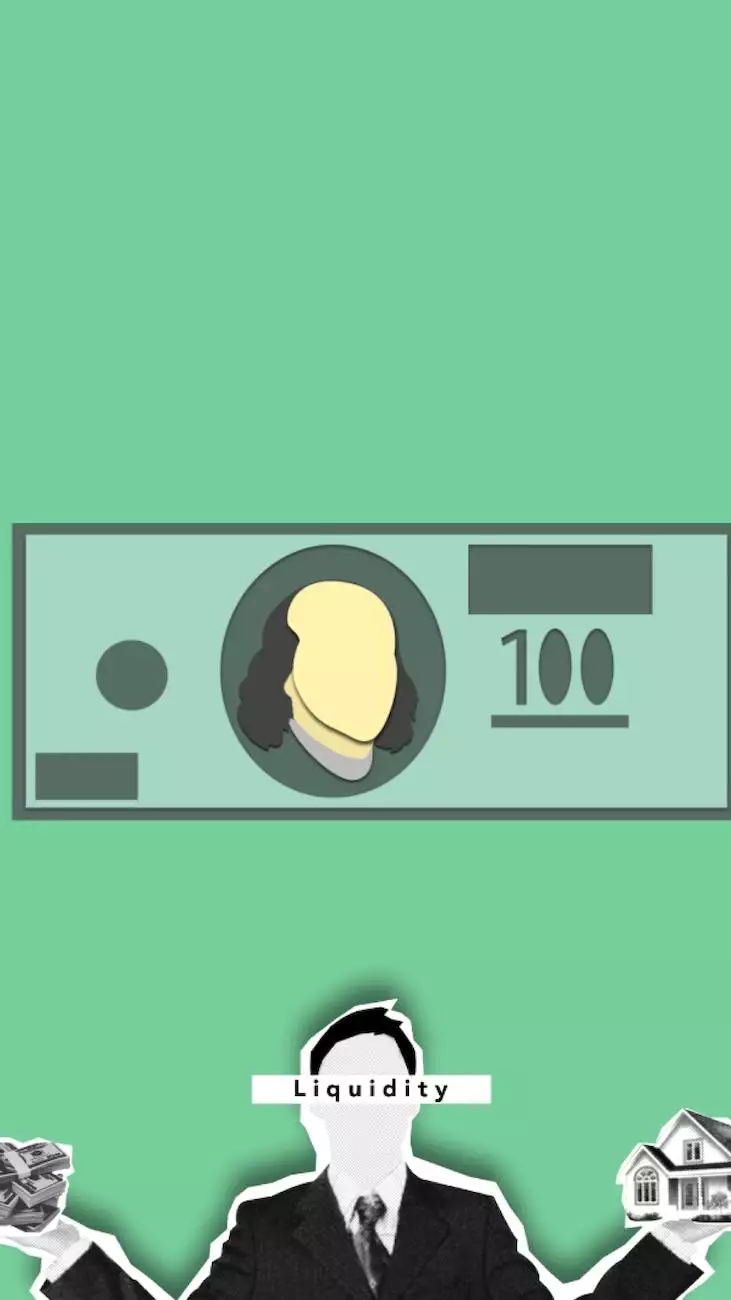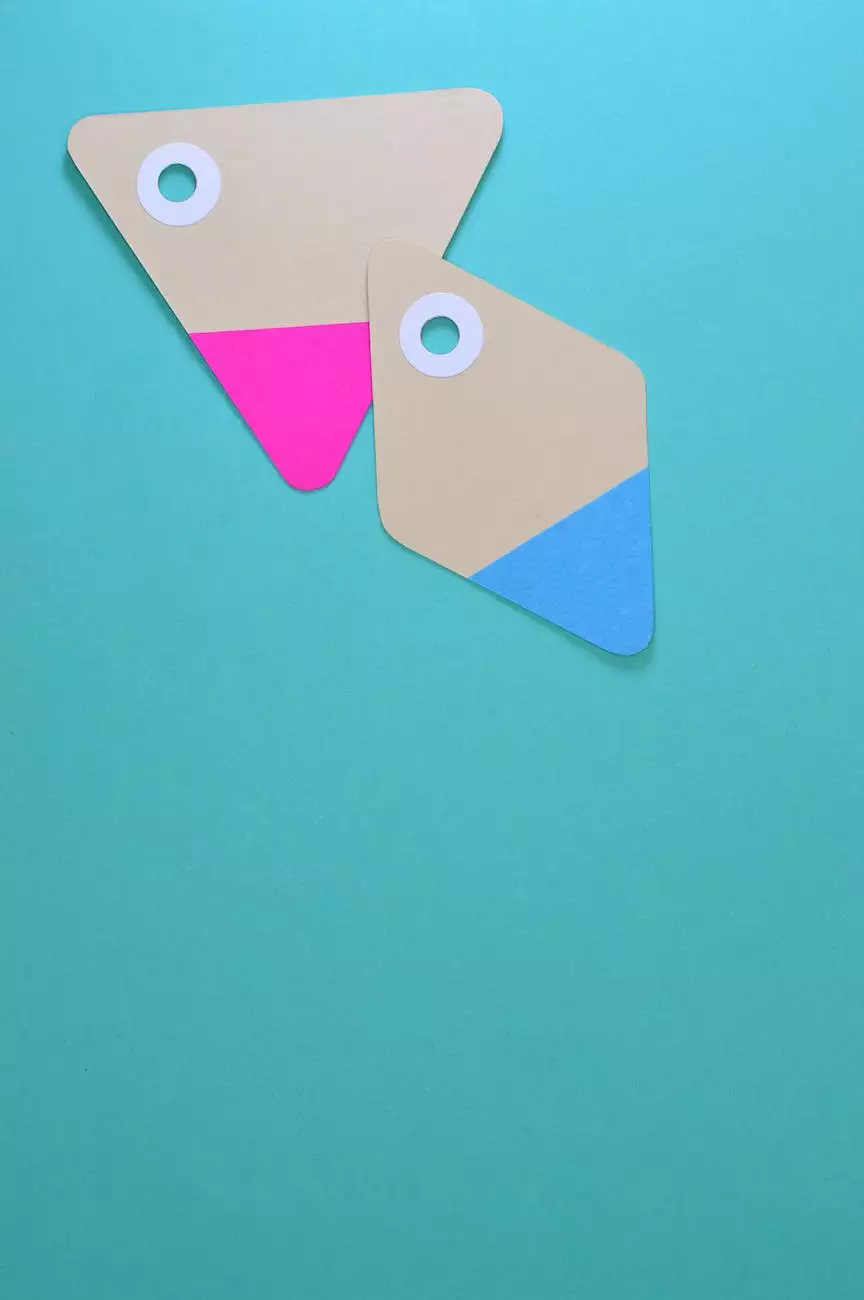How To Set Up Salesforce Tracking With Google Tag Manager
Latest News
Introduction
Welcome to CyberFire Marketing, your trusted partner in the world of digital marketing. In this guide, we will take you through the step-by-step process of setting up Salesforce tracking with Google Tag Manager (GTM), an incredibly powerful combination that can revolutionize your marketing efforts. Whether you are a business owner, marketer, or an aspiring digital enthusiast, this guide will provide you with comprehensive insights and techniques to boost your conversion tracking and measure the success of your marketing campaigns effectively.
The Importance of Tracking
In today's digital landscape, tracking customer interactions and collecting accurate data is the foundation of successful marketing strategies. Salesforce, a leading CRM platform, allows businesses to manage and analyze customer data effectively. By integrating Salesforce with GTM, you can track and measure crucial actions on your website, such as form submissions, button clicks, and more, all without relying on developers every time you want to make changes to your tracking setup.
Step 1: Setting up Salesforce
Before we dive into the technical details, make sure you have a Salesforce account set up for your business. If you don't have one, head over to the Salesforce website and sign up. Once you have your account ready, proceed to the next step.
Step 2: Creating Google Tag Manager Account and Container
If you haven't already, create a Google Tag Manager account and set up a new container. A container is essentially a snippet of code that you will connect to your website, allowing you to manage your various tags and tracking configurations easily.
Step 3: Installing Google Tag Manager
Install the Google Tag Manager container code on your website. Place it immediately after the opening tag on each page of your site. This will enable your site to communicate with GTM and trigger the desired tags.
Step 4: Linking Google Tag Manager with Salesforce
To link GTM with Salesforce, you need to create a new tag within the GTM interface that will fire whenever specific events occur on your website. This tag will then send data to Salesforce, allowing you to track the desired interactions.
Step 5: Configuring Salesforce Triggers
Based on your specific tracking requirements, you can determine the events or actions you want to track, such as form submissions, button clicks, or page visits. Configure these triggers within GTM to fire the appropriate tags that will send the data to Salesforce. You can utilize the built-in variables in GTM to capture additional information along with the trigger events.
Step 6: Testing and Debugging
Once you have set up your tags and triggers, it's crucial to thoroughly test and debug your implementation. Use the GTM Preview Mode to verify that the correct tags are firing for the desired actions. Additionally, verify that the data is being sent to Salesforce accurately. This step ensures that your tracking setup is working as intended and provides accurate data for analysis.
Step 7: Analyzing Data in Salesforce
After successfully setting up the tracking, login to your Salesforce account and navigate to the relevant objects where the tracked data is stored. Explore the data collected and customize your reports and dashboards according to your business needs. Salesforce offers powerful analytics features that allow you to derive valuable insights and make data-driven decisions.
Conclusion
Congratulations! You have successfully set up Salesforce tracking with Google Tag Manager. By leveraging these powerful tools, you have taken a significant step towards measuring and optimizing your marketing campaigns effectively. Remember to continuously monitor and refine your tracking setup as your business evolves and new marketing challenges arise. For any further assistance or expert guidance in business and consumer services - digital marketing, don't hesitate to reach out to the team at CyberFire Marketing.
Contact CyberFire Marketing
For expert guidance on digital marketing strategies, contact CyberFire Marketing, a leading provider of business and consumer services - digital marketing solutions. Our team of highly skilled professionals is dedicated to helping businesses like yours achieve their marketing goals. Visit our website or reach out to us directly to explore how we can assist you in growing your online presence and achieving long-term success.