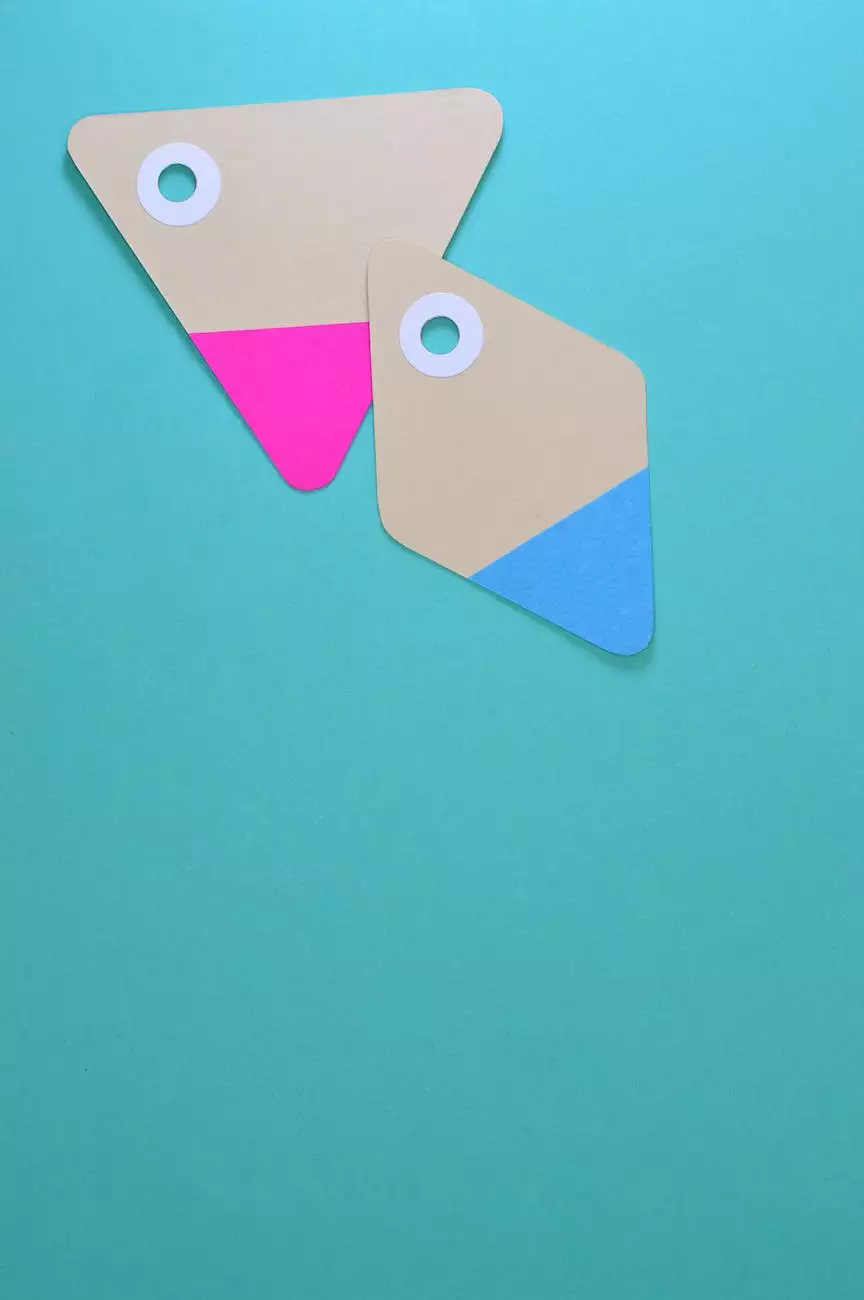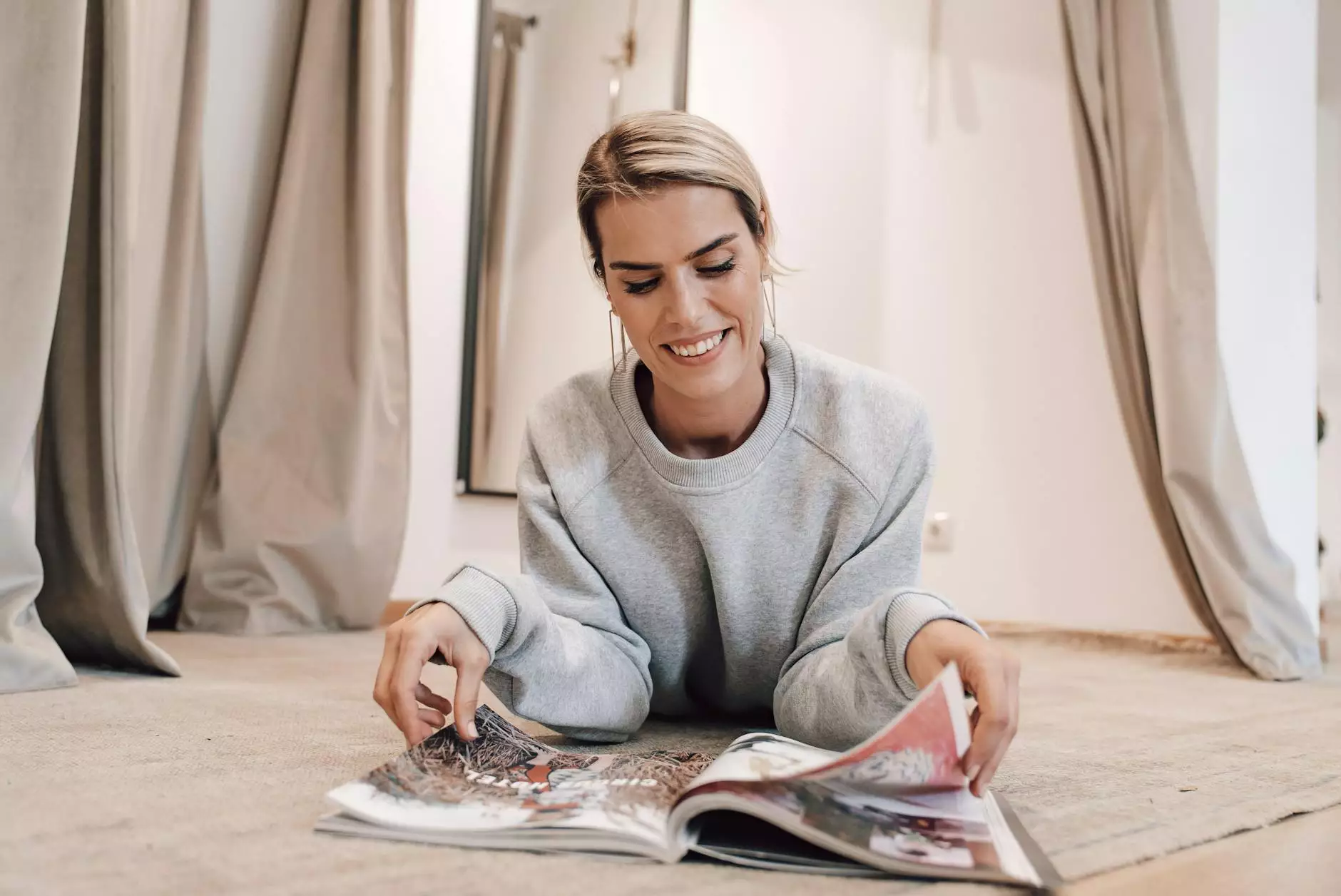How To Manage User Permissions And Access In Google Tag Manager
Latest News
Introduction
Welcome to CyberFire Marketing, a premier digital marketing agency offering business and consumer services. In this comprehensive guide, we will dive into the intricacies of managing user permissions and access in Google Tag Manager, an essential tool for effective website tracking and analytics.
The Importance of User Permissions and Access
When managing your website's tracking and analytics, it is crucial to have complete control over who can access and make changes to your Google Tag Manager container. User permissions and access management not only ensure data integrity but also prevent unauthorized modifications, minimizing the risk of tracking issues.
With CyberFire Marketing, you can learn how to implement best practices for user permissions and access in Google Tag Manager, empowering you to make well-informed decisions based on accurate data.
Setting Up User Permissions
To begin managing user permissions in Google Tag Manager, follow these simple steps:
- Sign in to your Google Tag Manager account.
- Navigate to the Admin section.
- Select User Management.
- Click the "+" button to add a new user.
- Enter the email address of the user you want to grant access to.
- Select the desired access level (Read, Edit, or Publish).
- Click Add to save the changes.
By ensuring that only trusted individuals have access to your Google Tag Manager container, you can prevent unauthorized modifications and maintain the integrity of your tracking setup.
Defining Access Levels
Now that you understand how to set up user permissions, let's explore the different access levels available in Google Tag Manager:
1. Read Access
Users with read access can view and analyze the tags, triggers, and variables within your container. This level of access is suitable for individuals who need to monitor and generate reports without making any changes.
2. Edit Access
Edit access allows users to create, modify, and delete tags, triggers, and variables. This level of access is ideal for team members responsible for implementing changes to your tracking setup.
3. Publish Access
Publish access grants users the ability to publish changes made to the container. It is essential to exercise caution when assigning publish access to avoid accidental or unauthorized modifications.
With the right combination of access levels, you can ensure that different team members have appropriate permissions according to their roles and responsibilities.
Best Practices for User Permissions and Access Management
Implementing user permissions and access management effectively is crucial to maintain a secure and organized Google Tag Manager environment. Here are some best practices to follow:
1. Regularly Review User Permissions
Periodically review the list of users with access to your Google Tag Manager container. Remove access for any individuals who no longer require it, ensuring that only authorized personnel can make changes.
2. Document Your User Access and Permissions
Create a document outlining each user's access level and specific responsibilities. This documentation helps maintain transparency and facilitates onboarding for new team members.
3. Enable Two-Factor Authentication
Strengthen the security of your Google Tag Manager account by enabling two-factor authentication. This extra layer of protection adds an additional barrier against unauthorized access.
4. Regularly Backup Your Container
Regularly backup your Google Tag Manager container to protect against accidental data loss or corruption. This ensures that you can restore to a previous state if any issues arise.
5. Stay Updated with Google's Security Recommendations
Google frequently updates its security recommendations and best practices. Stay informed about the latest guidelines to keep your container and data secure.
Conclusion
With CyberFire Marketing, you now have a comprehensive understanding of how to manage user permissions and access in Google Tag Manager. By implementing best practices, regularly reviewing permissions, and prioritizing data security, you can ensure an efficient and reliable tracking setup for your business.
© 2022 CyberFire Marketing - Business and Consumer Services - Digital Marketing