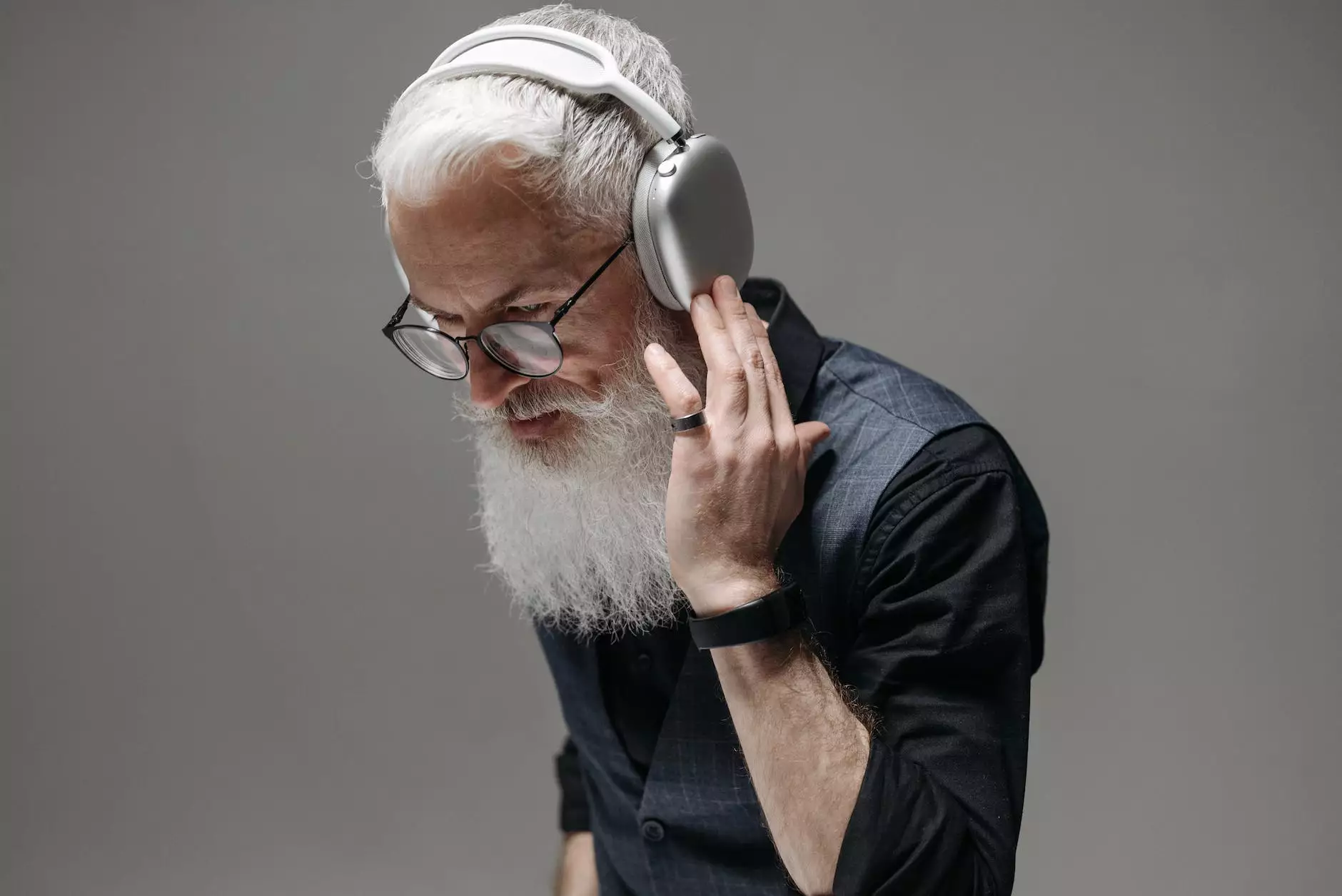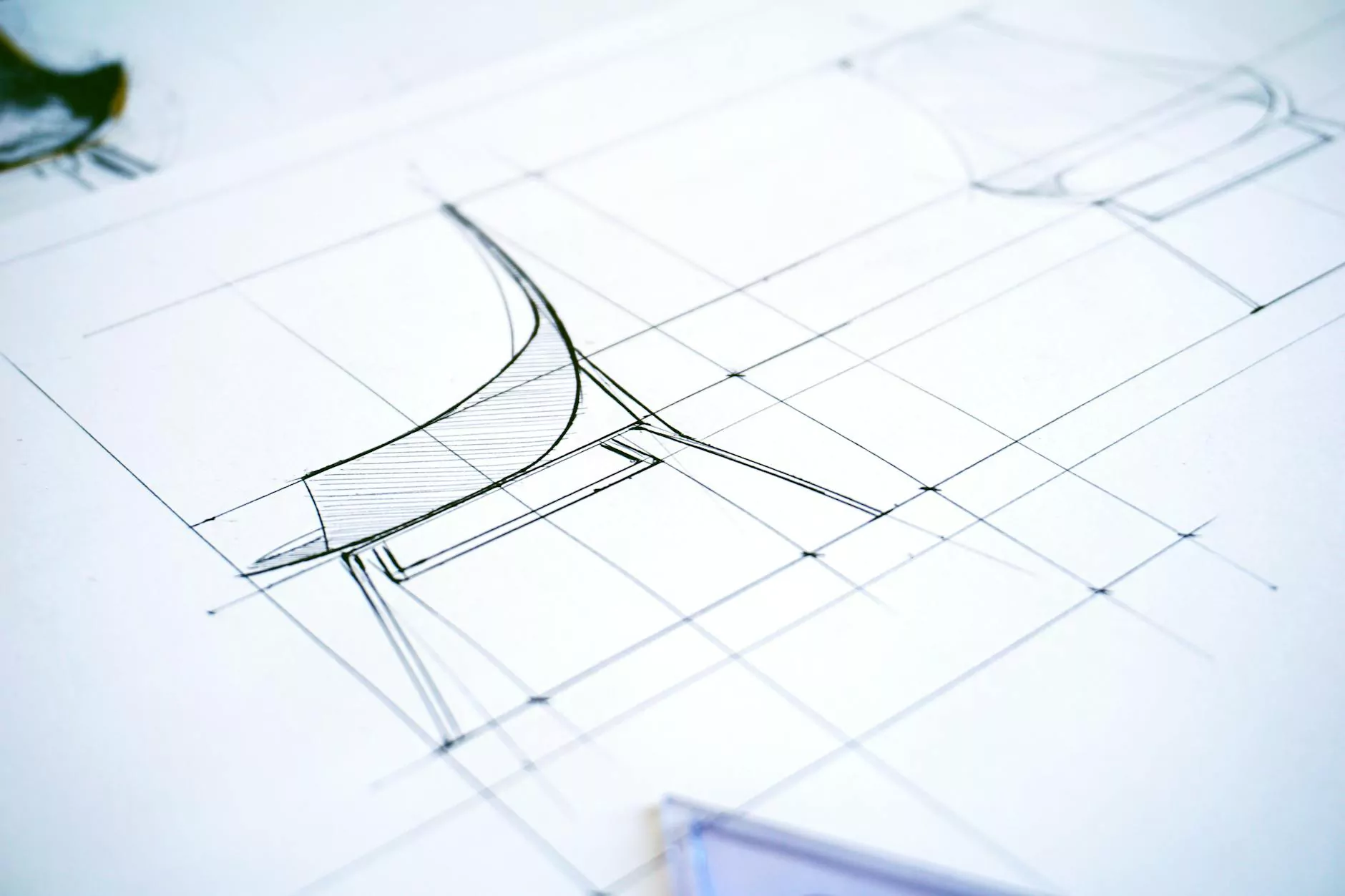How To Set Up User ID Tracking In Google Analytics
Latest News
Introduction
Welcome to CyberFire Marketing's guide on setting up User ID tracking in Google Analytics, a powerful feature that allows you to better understand user behavior and optimize your digital marketing efforts. In this comprehensive guide, we will walk you through the step-by-step process of implementing User ID tracking, the benefits it offers, and how it can drive growth for your business.
Understanding User ID Tracking
User ID tracking is a feature in Google Analytics that helps you associate multiple sessions and interactions from the same user across different devices and channels. By assigning a unique User ID to each visitor, you gain insights into user behavior, preferences, and engagement history, regardless of the device they use or the channels they utilize to interact with your website. This valuable data allows you to personalize experiences, make data-driven decisions, and ultimately improve your marketing strategies.
Benefits of User ID Tracking
Implementing User ID tracking in Google Analytics can yield a multitude of benefits for your business. Here are some key advantages:
1. Enhanced User Insights
With User ID tracking, you gain a comprehensive view of each user's journey. By understanding how users interact with your website across various touchpoints, you can identify patterns, preferences, and pain points. This deep understanding enables you to tailor your marketing campaigns and website experiences to match their needs, resulting in increased engagement, conversions, and customer satisfaction.
2. Accurate Cross-Device Attribution
Many users interact with your brand through multiple devices, such as smartphones, tablets, and desktop computers. User ID tracking allows you to accurately attribute website interactions and conversions to the correct user, regardless of the device they use. This attribution clarity helps you measure the true impact of your marketing efforts, optimize campaigns, and allocate resources effectively.
3. Personalized User Experiences
By leveraging User ID tracking, you can personalize user experiences based on their previous interactions. Tailoring content, recommendations, and offers to match their preferences creates a highly relevant and engaging experience, fostering loyalty and increasing the likelihood of conversions. Personalization has become a crucial component of successful digital marketing strategies, and User ID tracking empowers you to deliver personalized experiences at scale.
4. Deeper Customer Lifetime Value (CLV) Insights
Understanding and increasing Customer Lifetime Value (CLV) is essential for sustainable business growth. User ID tracking allows you to track customer engagement over extended periods, enabling you to identify high-value users, track their journey, and optimize your marketing strategies accordingly. By focusing on CLV, you can prioritize retaining and nurturing existing customers, ultimately boosting revenue and long-term success.
How To Implement User ID Tracking
Now that you understand the benefits of User ID tracking, let's dive into the implementation process. Follow these steps to set up User ID tracking in Google Analytics:
Step 1: Enable User ID Tracking
Log in to your Google Analytics account, navigate to the Admin section, and select the property for which you want to enable User ID tracking. Under the Property column, click on "Tracking Info" and then "User-ID". Toggle the User ID switch to ON, and save your changes.
Step 2: Assign User IDs
Once User ID tracking is enabled, you need to assign unique User IDs to your visitors. This can be achieved by modifying your website code or integrating with your existing user management system. Consult with your web development team or digital marketing agency, like CyberFire Marketing, for seamless implementation.
Step 3: Send User IDs to Google Analytics
To send User IDs to Google Analytics, you need to modify your tracking code. Using the ga('set', 'userId', 'YOUR_USER_ID') function, replace 'YOUR_USER_ID' with the dynamic User ID value. This ensures that User IDs are associated with each user's interactions and sessions.
Step 4: Validate Implementation
After implementing User ID tracking, it's essential to validate its accuracy. Use the "User Explorer" report in Google Analytics to analyze user behavior, cross-device interactions, and other metrics to ensure proper implementation. Verify that the User ID appears consistently across different devices and sessions.
Conclusion
Congratulations! You now have the knowledge and steps to set up User ID tracking in Google Analytics. By implementing this powerful feature, you unlock valuable insights into user behavior, enhance attribution accuracy, deliver personalized experiences, and gain a deeper understanding of your customers' lifetime value. For further assistance or to leverage our expertise in digital marketing, contact CyberFire Marketing, a trusted partner in driving business growth through innovative strategies. Start optimizing your analytics insights today!