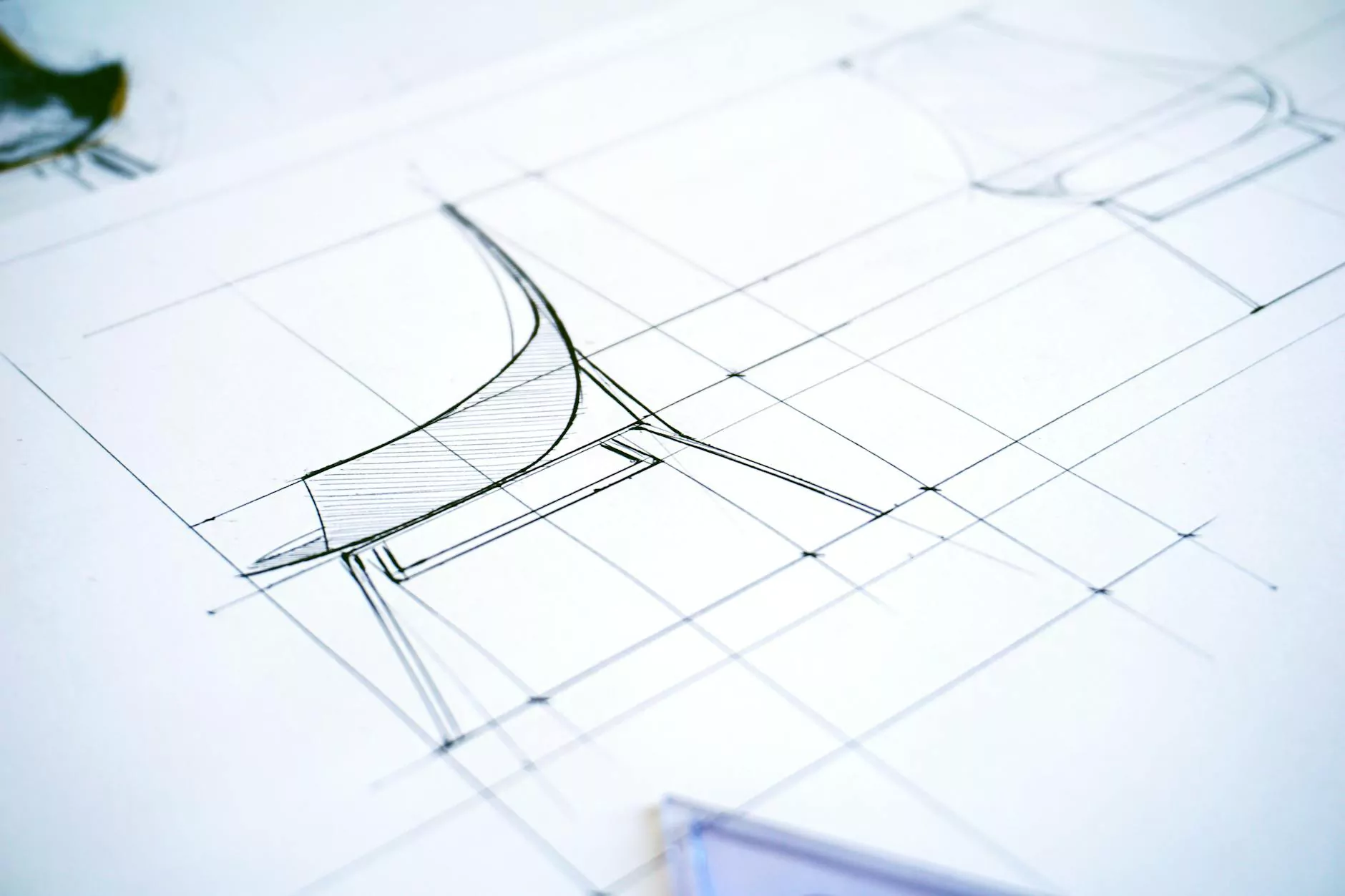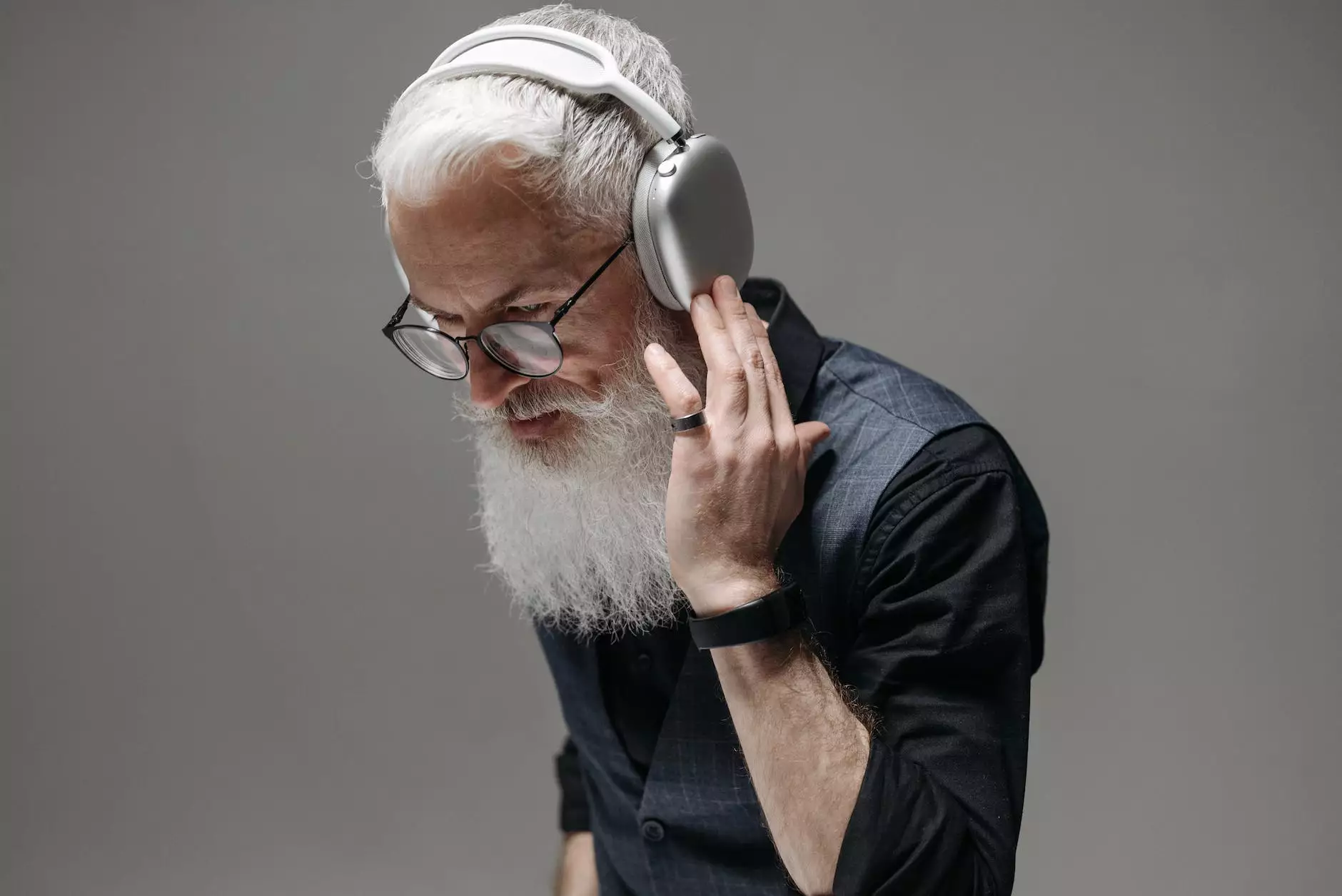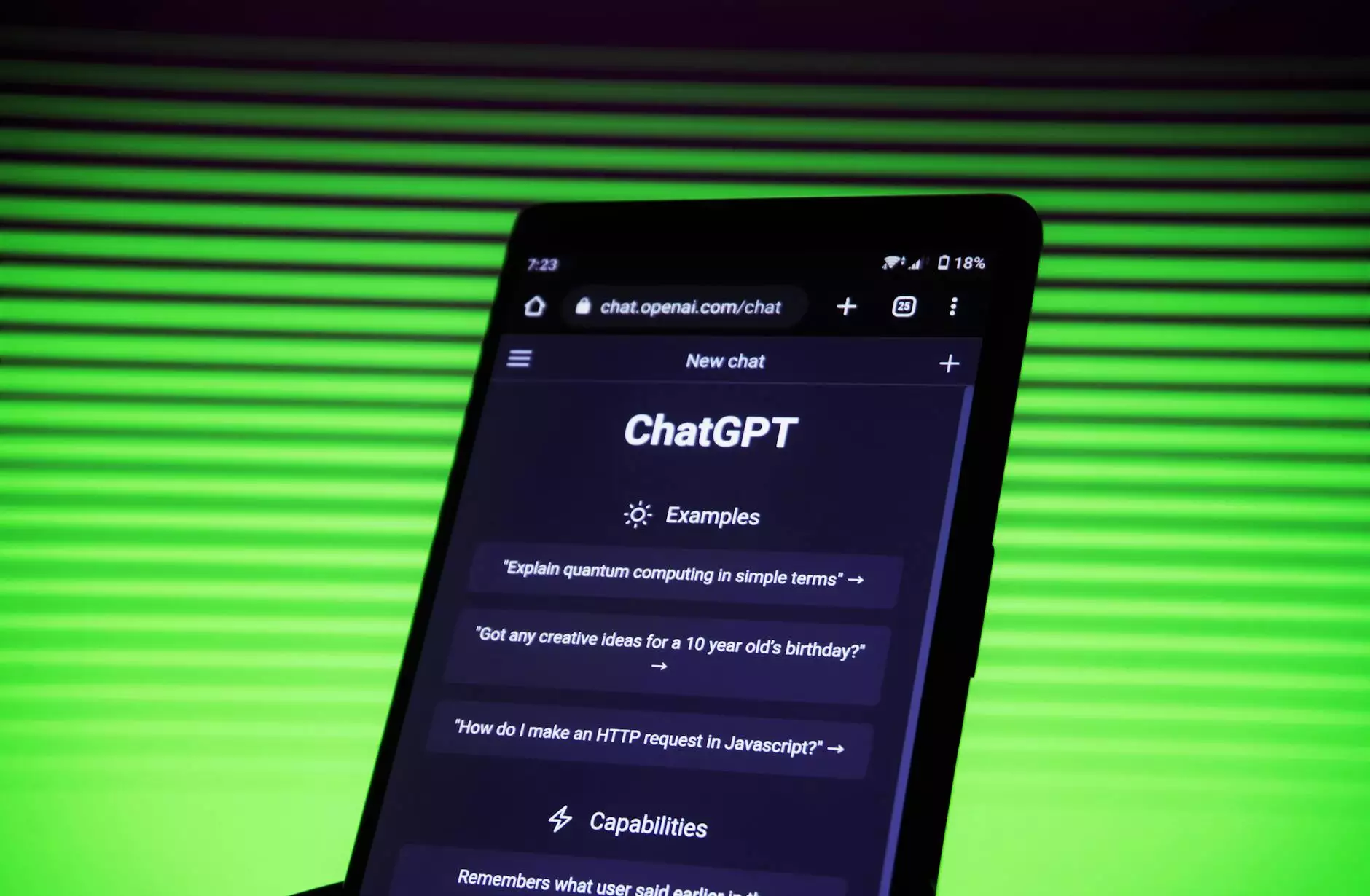Maximizing Website Tracking With Google Tag Manager Triggers: A Comprehensive Guide
Latest News
Introduction
Welcome to CyberFire Marketing's comprehensive guide on maximizing website tracking with Google Tag Manager triggers. In today's digital world, tracking and analyzing website data is essential for businesses to make informed decisions and optimize their marketing strategies. With Google Tag Manager, businesses have a powerful tool to implement and manage tracking tags on their websites effectively.
The Importance of Website Tracking
As a leading digital marketing agency in the Business and Consumer Services industry, CyberFire Marketing understands the significance of website tracking. By tracking user behavior, conversions, and other valuable metrics, businesses can gain insights into their online performance and identify areas for improvement.
Benefits of Website Tracking
Effective website tracking provides numerous benefits, including:
- Understanding user behavior and preferences
- Identifying high-performing and underperforming website pages
- Optimizing marketing and advertising campaigns based on data
- Improving website conversion rates and user experience
- Measuring the success of online marketing efforts
Introducing Google Tag Manager
Google Tag Manager (GTM) is a free and efficient tag management system provided by Google. It allows businesses to easily implement and manage various tracking tags on their websites without modifying the website's code.
With GTM, businesses can:
- Add and update tags without relying on developers
- Implement tracking codes for various tools, such as Google Analytics, Facebook Pixel, and more
- Create triggers to control when tags are fired based on specific user actions
- Test and debug tags before deploying them on the live website
Maximizing Website Tracking with Google Tag Manager Triggers
When it comes to website tracking, Google Tag Manager triggers play a crucial role in defining when and how tags fire on a website. By utilizing triggers effectively, businesses can collect precise data and ensure tags are firing in the appropriate moments.
Types of GTM Triggers
Google Tag Manager provides several types of triggers to customize tag firing. The most common trigger types include:
Pageview Triggers
Pageview triggers fire when a specific page or set of pages are viewed. They are useful for tracking overall website traffic and specific page performance.
Click Triggers
Click triggers fire when a user clicks on a specific element or link on the website. They help track button clicks, form submissions, and other interactive actions.
Form Submission Triggers
Form submission triggers fire when a user submits a form on the website. They are valuable for tracking lead generation and understanding user behavior during the conversion process.
Scroll Depth Triggers
Scroll depth triggers fire based on how far a user scrolls on a webpage. They can be used to measure engagement and trigger specific actions when users reach certain scroll depths.
Best Practices for Implementing GTM Triggers
To maximize the effectiveness of GTM triggers, consider the following best practices:
1. Clearly Define Your Tracking Goals
Begin by establishing clear tracking goals for your website. What specific actions or events do you want to track? Understanding your objectives helps identify the appropriate triggers to implement.
2. Use Trigger Exceptions
Implement trigger exceptions when necessary to prevent tags from firing in certain scenarios. For example, you may want to exclude specific user roles or internal IP addresses from triggering certain tags.
3. Test Triggers before Deployment
Before deploying triggers to your live website, thoroughly test them using the GTM Preview mode. This allows you to debug and ensure that the tags fire correctly.
4. Monitor and Refine Your Triggers
Regularly monitor your website's performance and review your triggers' data in Google Tag Manager. Use this data to refine your triggers and improve the accuracy of your tracking.
Conclusion
In conclusion, maximizing website tracking with Google Tag Manager triggers is vital for businesses operating in the digital landscape. With the ability to effectively track user behavior and capture valuable data, businesses can optimize their marketing efforts, enhance user experience, and drive conversions.
As a leading digital marketing agency in the Business and Consumer Services - Digital Marketing industry, CyberFire Marketing is experienced in helping businesses implement and optimize Google Tag Manager for enhanced website tracking. Contact us today to learn how we can assist you in leveraging Google Tag Manager to its fullest potential.